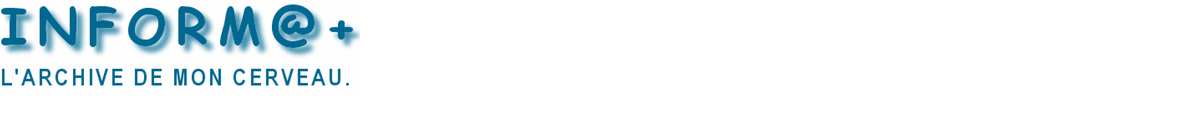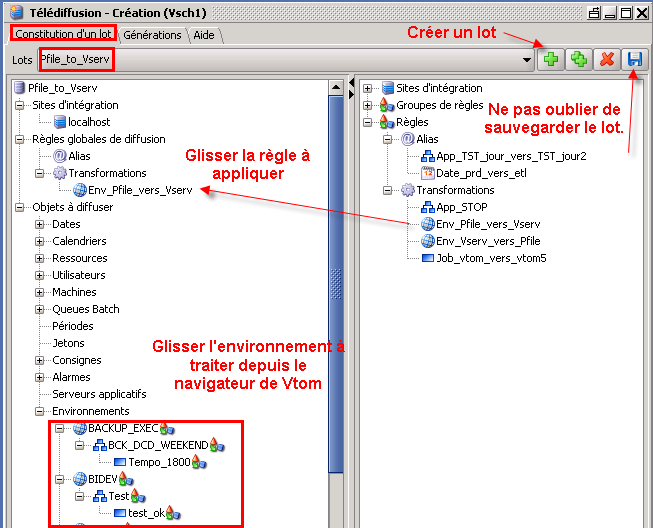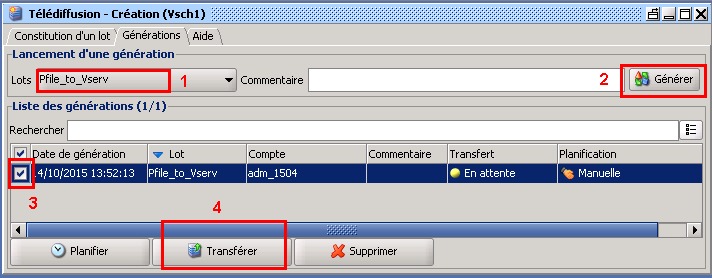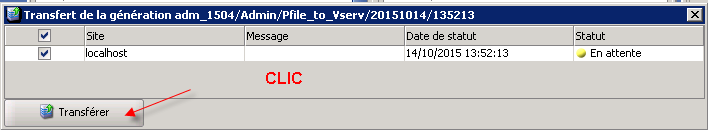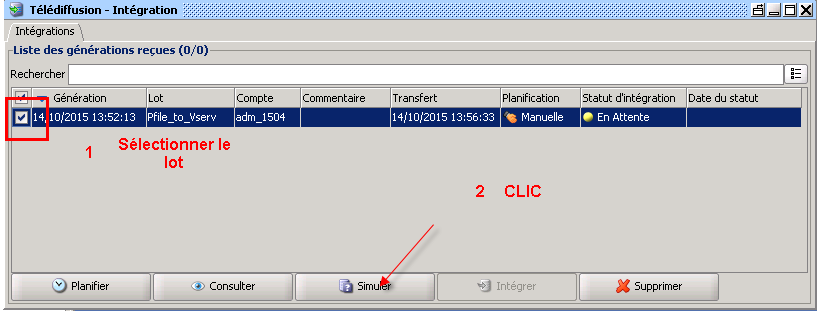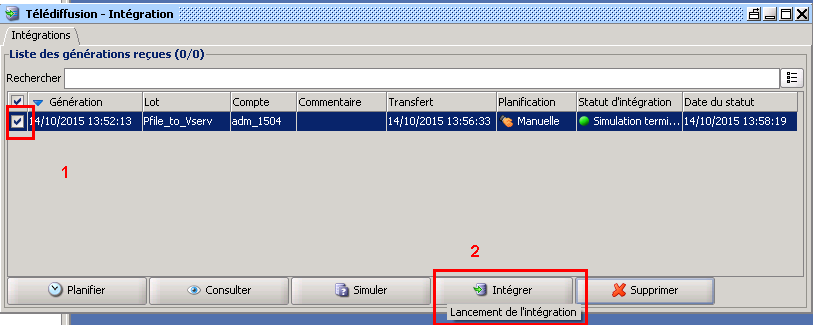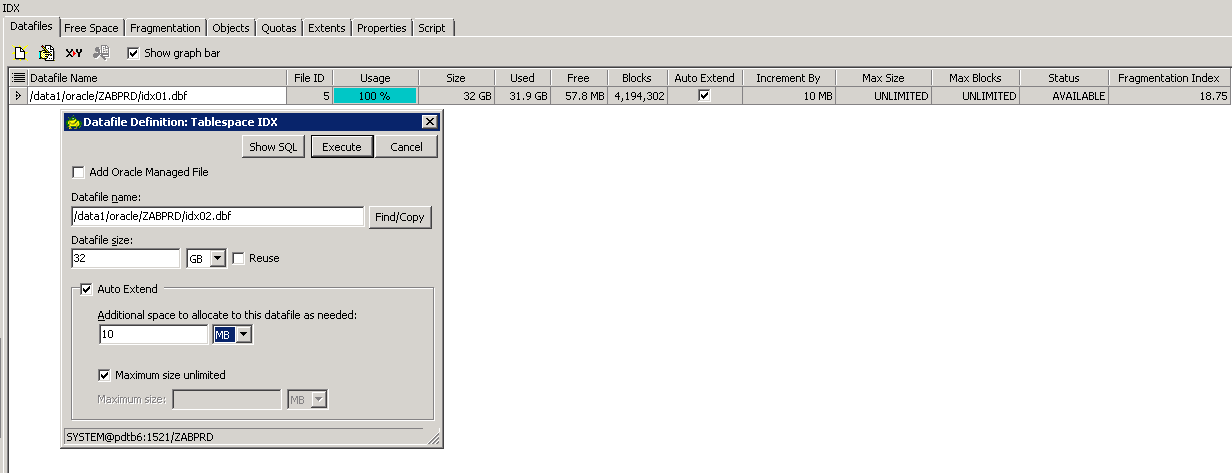#!/bin/bash
ps -ef|grep tomcat |grep -v grep
sh /etc/init.d/tomcat6 stop
ps -ef|grep tomcat |grep -v grep
fic_log=$1
echo fic_log : ${fic_log}
w_date=$(date +%Y%m%d_%H%M%S)
mv ${fic_log} ${fic_log}.${w_date}.log
gzip ${fic_log}.${w_date}.log
ls -latr ${fic_log}*
Pour zipper :
Pour chaque fichier talend-log-central.log.2016-06* un fichier talend-log-central.log.2016-06*.gz sera créé.
gzip talend-log-central.log.2016-06.gz talend-log-central.log.2016-06*
exemple :
root@vlbid16x:/soft/Talend-6.1.1/logserv/elasticsearch-1.5.2/logs# ll -h talend-log-central.log.2016-06* -rw-rw-r-- 1 talenduser talenduser 1.3M Jun 2 23:59 talend-log-central.log.2016-06-01 -rw-rw-r-- 1 talenduser talenduser 1.3M Jun 3 23:59 talend-log-central.log.2016-06-02 -rw-rw-r-- 1 talenduser talenduser 1.3M Jun 4 23:59 talend-log-central.log.2016-06-03 -rw-rw-r-- 1 talenduser talenduser 1.3M Jun 5 23:59 talend-log-central.log.2016-06-04 -rw-rw-r-- 1 talenduser talenduser 1.3M Jun 6 23:59 talend-log-central.log.2016-06-05 -rw-rw-r-- 1 talenduser talenduser 1.4M Jun 7 23:59 talend-log-central.log.2016-06-06 -rw-rw-r-- 1 talenduser talenduser 1.4M Jun 8 23:59 talend-log-central.log.2016-06-07 -rw-rw-r-- 1 talenduser talenduser 1.4M Jun 9 23:59 talend-log-central.log.2016-06-08 -rw-rw-r-- 1 talenduser talenduser 1.4M Jun 10 23:59 talend-log-central.log.2016-06-09 -rw-rw-r-- 1 talenduser talenduser 1.3M Jun 11 23:59 talend-log-central.log.2016-06-10 -rw-rw-r-- 1 talenduser talenduser 1.3M Jun 12 23:59 talend-log-central.log.2016-06-11 -rw-rw-r-- 1 talenduser talenduser 871K Jun 13 13:53 talend-log-central.log.2016-06-12 -rw-rw-r-- 1 talenduser talenduser 726K Jun 14 23:59 talend-log-central.log.2016-06-13 -rw-rw-r-- 1 talenduser talenduser 1.3M Jun 15 23:59 talend-log-central.log.2016-06-14 -rw-rw-r-- 1 talenduser talenduser 1.3M Jun 16 23:59 talend-log-central.log.2016-06-15 -rw-rw-r-- 1 talenduser talenduser 1.3M Jun 17 23:59 talend-log-central.log.2016-06-16 -rw-rw-r-- 1 talenduser talenduser 1.3M Jun 18 23:59 talend-log-central.log.2016-06-17 -rw-rw-r-- 1 talenduser talenduser 1.3M Jun 19 23:59 talend-log-central.log.2016-06-18 -rw-rw-r-- 1 talenduser talenduser 1.3M Jun 20 23:59 talend-log-central.log.2016-06-19 -rw-rw-r-- 1 talenduser talenduser 1.3M Jun 21 23:59 talend-log-central.log.2016-06-20 -rw-rw-r-- 1 talenduser talenduser 1.3M Jun 22 23:59 talend-log-central.log.2016-06-21 -rw-rw-r-- 1 talenduser talenduser 1.2M Jun 23 23:59 talend-log-central.log.2016-06-22 -rw-rw-r-- 1 talenduser talenduser 663K Jun 24 12:17 talend-log-central.log.2016-06-23 -rw-rw-r-- 1 talenduser talenduser 4.6G Jun 25 23:59 talend-log-central.log.2016-06-24 -rw-rw-r-- 1 talenduser talenduser 5.4G Jun 25 23:59 talend-log-central.log.2016-06-25 -rw-rw-r-- 1 talenduser talenduser 2.7G Jun 27 23:59 talend-log-central.log.2016-06-26 -rw-rw-r-- 1 talenduser talenduser 865M Jun 28 23:59 talend-log-central.log.2016-06-27 -rw-rw-r-- 1 talenduser talenduser 2.2G Jun 29 23:59 talend-log-central.log.2016-06-28 -rw-rw-r-- 1 talenduser talenduser 519M Jun 30 23:59 talend-log-central.log.2016-06-29 -rw-rw-r-- 1 talenduser talenduser 2.1G Jul 1 23:59 talend-log-central.log.2016-06-30 devient root@vlbid16x:/soft/Talend-6.1.1/logserv/elasticsearch-1.5.2/logs# ll -h talend-log-central.log.2016-06* -rw-rw-r-- 1 talenduser talenduser 48K Jun 2 23:59 talend-log-central.log.2016-06-01.gz -rw-rw-r-- 1 talenduser talenduser 48K Jun 3 23:59 talend-log-central.log.2016-06-02.gz -rw-rw-r-- 1 talenduser talenduser 47K Jun 4 23:59 talend-log-central.log.2016-06-03.gz -rw-rw-r-- 1 talenduser talenduser 47K Jun 5 23:59 talend-log-central.log.2016-06-04.gz -rw-rw-r-- 1 talenduser talenduser 47K Jun 6 23:59 talend-log-central.log.2016-06-05.gz -rw-rw-r-- 1 talenduser talenduser 28K Jun 7 23:59 talend-log-central.log.2016-06-06.gz -rw-rw-r-- 1 talenduser talenduser 29K Jun 8 23:59 talend-log-central.log.2016-06-07.gz -rw-rw-r-- 1 talenduser talenduser 28K Jun 9 23:59 talend-log-central.log.2016-06-08.gz -rw-rw-r-- 1 talenduser talenduser 29K Jun 10 23:59 talend-log-central.log.2016-06-09.gz -rw-rw-r-- 1 talenduser talenduser 47K Jun 11 23:59 talend-log-central.log.2016-06-10.gz -rw-rw-r-- 1 talenduser talenduser 47K Jun 12 23:59 talend-log-central.log.2016-06-11.gz -rw-rw-r-- 1 talenduser talenduser 19K Jun 13 13:53 talend-log-central.log.2016-06-12.gz -rw-rw-r-- 1 talenduser talenduser 28K Jun 14 23:59 talend-log-central.log.2016-06-13.gz -rw-rw-r-- 1 talenduser talenduser 47K Jun 15 23:59 talend-log-central.log.2016-06-14.gz -rw-rw-r-- 1 talenduser talenduser 47K Jun 16 23:59 talend-log-central.log.2016-06-15.gz -rw-rw-r-- 1 talenduser talenduser 47K Jun 17 23:59 talend-log-central.log.2016-06-16.gz -rw-rw-r-- 1 talenduser talenduser 47K Jun 18 23:59 talend-log-central.log.2016-06-17.gz -rw-rw-r-- 1 talenduser talenduser 47K Jun 19 23:59 talend-log-central.log.2016-06-18.gz -rw-rw-r-- 1 talenduser talenduser 47K Jun 20 23:59 talend-log-central.log.2016-06-19.gz -rw-rw-r-- 1 talenduser talenduser 47K Jun 21 23:59 talend-log-central.log.2016-06-20.gz -rw-rw-r-- 1 talenduser talenduser 47K Jun 22 23:59 talend-log-central.log.2016-06-21.gz -rw-rw-r-- 1 talenduser talenduser 46K Jun 23 23:59 talend-log-central.log.2016-06-22.gz -rw-rw-r-- 1 talenduser talenduser 26K Jun 24 12:17 talend-log-central.log.2016-06-23.gz -rw-rw-r-- 1 talenduser talenduser 106M Jun 25 23:59 talend-log-central.log.2016-06-25.gz -rw-rw-r-- 1 talenduser talenduser 48M Jun 27 23:59 talend-log-central.log.2016-06-26.gz -rw-rw-r-- 1 talenduser talenduser 24M Jun 28 23:59 talend-log-central.log.2016-06-27.gz -rw-rw-r-- 1 talenduser talenduser 39M Jun 29 23:59 talend-log-central.log.2016-06-28.gz -rw-rw-r-- 1 talenduser talenduser 14M Jun 30 23:59 talend-log-central.log.2016-06-29.gz -rw-rw-r-- 1 talenduser talenduser 35M Jul 1 23:59 talend-log-central.log.2016-06-30.gz
Pour dézipper :
gunzip talend-log-central.log.2016-06-30.gz