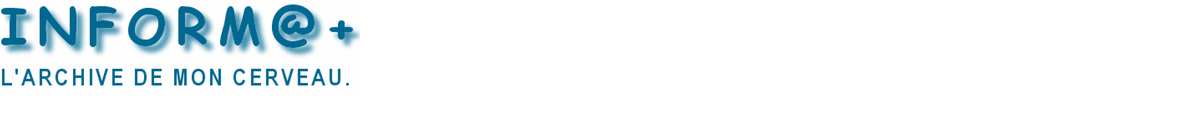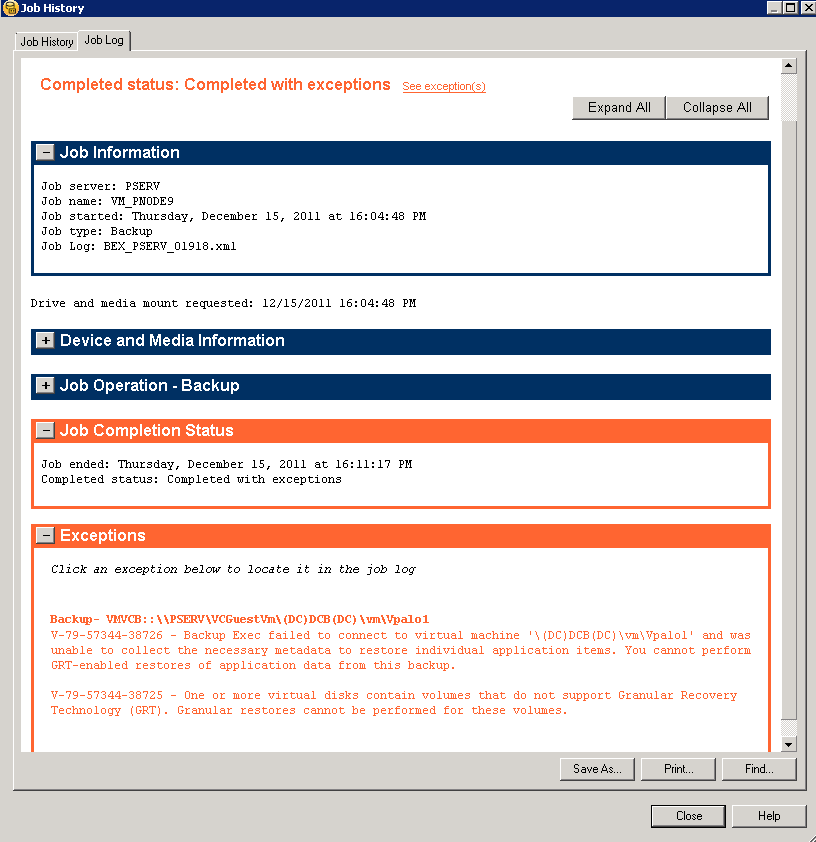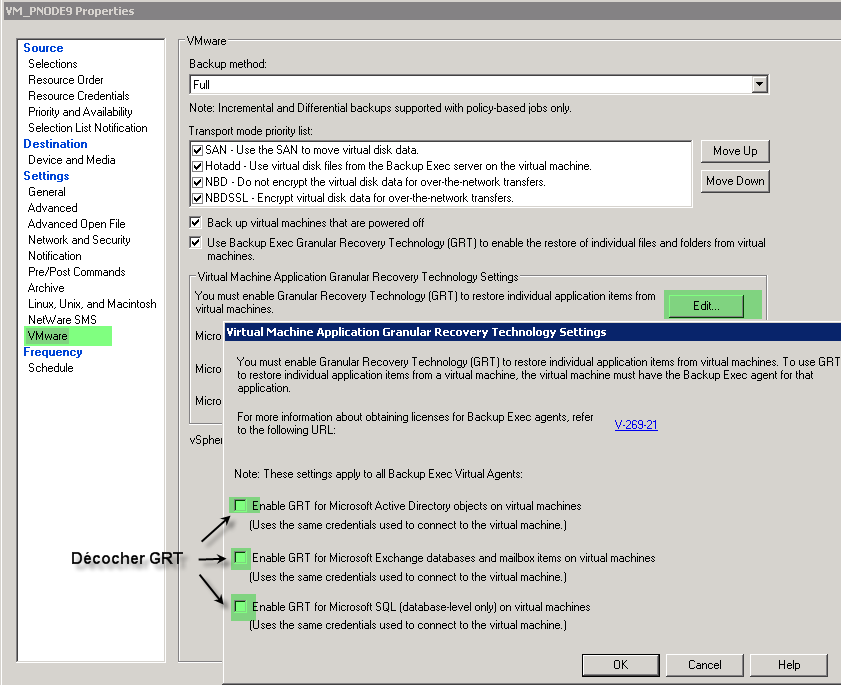Backup Exec n’arrive pas à backup la VM, mais on arrive à faire un snapshot via Vsphere.
Résolution
Pour résoudre ce problème, démarrez le service windows Virtual Disk
1 – Connectez-vous au système d’exploitation Windows en tant qu’administrateur.
2 – Cliquez sur Démarrer, tapez services.msc et appuyez sur Entrée.
3 – Cliquez avec le bouton droit sur le service Virtual Disk, puis cliquez sur Démarrer, ou stop + start.