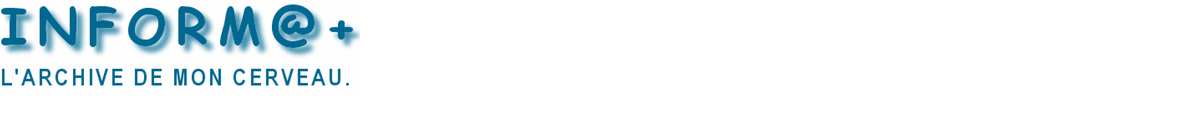vim /etc/init.d/boot_start_vtom.sh
su -l vtom -c /opt/vtom/admin/boot_start_client
chmod 755 /etc/init.d/boot_start_vtom.sh
cd /etc/systemd/system/
vim vtom_bdaemon.service
#Allows systemd control of the Backup Service
[Unit]
Description=Agent Vtom
[Service]
Type=forking
ExecStart=/bin/bash -c /etc/init.d/boot_start_vtom.sh
StandardOutput=tty
RemainAfterExit=yes
KillMode=process
[Install]
WantedBy=multi-user.target
chmod 755 vtom_bdaemon.service
cd /etc/systemd/system/multi-user.target.wants
ln -s /etc/systemd/system/vtom_bdaemon.service vtom_bdaemon.service
systemctl start vtom_bdaemon.service
systemctl enable vtom_bdaemon.service
systemctl status vtom_bdaemon.service
Pour connaitre la liste des services démarrés au boot :
systemctl list-unit-files