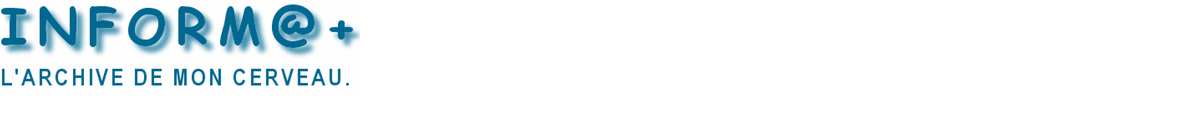regler la vitesse du port sur 34800
To setup the serial port, stay under Apps / Develop Apps / and this time choose Serial Port configuration, where you need to change the speed value to 38400 bauds and also select the device named “RFXtrx controller device” from the field “Used by device”. Once done it’s seems it’s again recommended that you go back under Luup Files and restart Luup