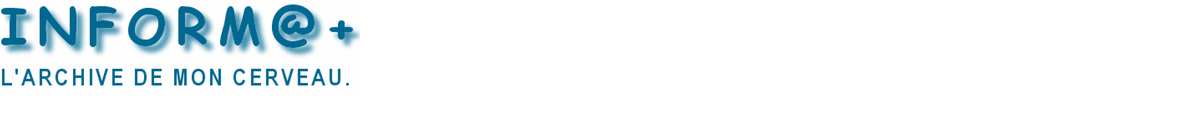http://www.planetegalaxy.com/forum/rooter-mon-galaxy-t21648.html
Instructions (Root):
1. Download SU-BB-Installer.zip from here: http://www.androidfilehost.com/?fid=9390233485161005747
2. Place it in your external sdcard.
3. Power off your device COMPLETELY.
4. Boot into recovery mode by pressing Volume up + Home + Power buttons simultaneously.
5. Navigate to « apply update from external storage » using the volume buttons.
6. Select it by pressing the Power button.
7. Select SU-BB-Installer.zip.
8. Wait for it to finish and navigate up (select « ../ »).
9. Select « reboot system now ».
10. Congratulations, you now have root and busybox!
Aller au contenu
Un site utilisant WordPress