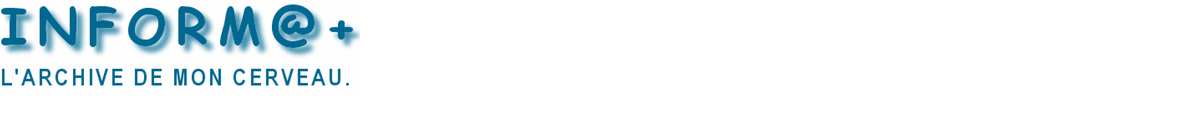Paramètres pour le spool SQLplus.
| set tab off | Pas de tabulation : |
| set trims off | pas d’espace à la fin de la ligne |
| set line 100 | longueur de ligne de 100 |
| set heading on | affiche les entêtes de colonne |
| set newpage 10 | créé une nouvelle page toutes les 10 lignes |
| set pagesize 0 | |
| set feedback off | compte le nombre d’enregistrement |
| set colsep « ; » | séparateur de colonne ; |
| set termout off | |
| set pause « tapez RETURN pour continuer « | attente d’une intervention clavier |
| set sqlnumber off | supprime les numéros de ligne SQL |
| set sqlprefix off |
SET TERM OFF -- TERM = ON will display on terminal screen (OFF = show in LOG only)
SET ECHO ON
— ECHO = ON will Display the command on screen (+ spool)
— ECHO = OFF will Display the command on screen but not in spool files.
— Interactive commands are always echoed to screen/spool.
SET TRIMOUT ON
— TRIMOUT = ON will remove trailing spaces from output
SET TRIMSPOOL ON
— TRIMSPOOL = ON will remove trailing spaces from spooled output
SET HEADING OFF
— HEADING = OFF will hide column headings
SET FEEDBACK OFF
— FEEDBACK = ON will count rows returned
SET PAUSE OFF
— PAUSE = ON .. press return at end of each page
SET PAGESIZE 0
— PAGESIZE = height 54 is 11 inches (0 will supress all headings and page brks)
SET LINESIZE 80
— LINESIZE = width of page (80 is typical)
SET VERIFY OFF
— VERIFY = ON will show before and after substitution variables
— Start spooling to a log file
SPOOL C:\TEMP\MY_LOG_FILE.LOG
—
— The rest of the SQL commands go here
—
SELECT * FROM GLOBAL_NAME;
SPOOL OFF