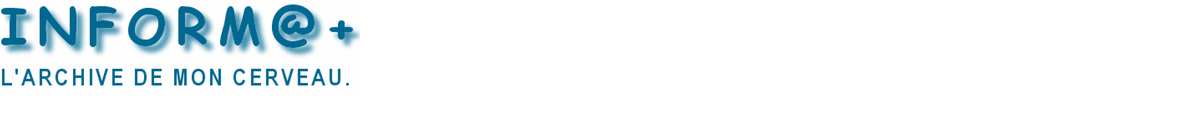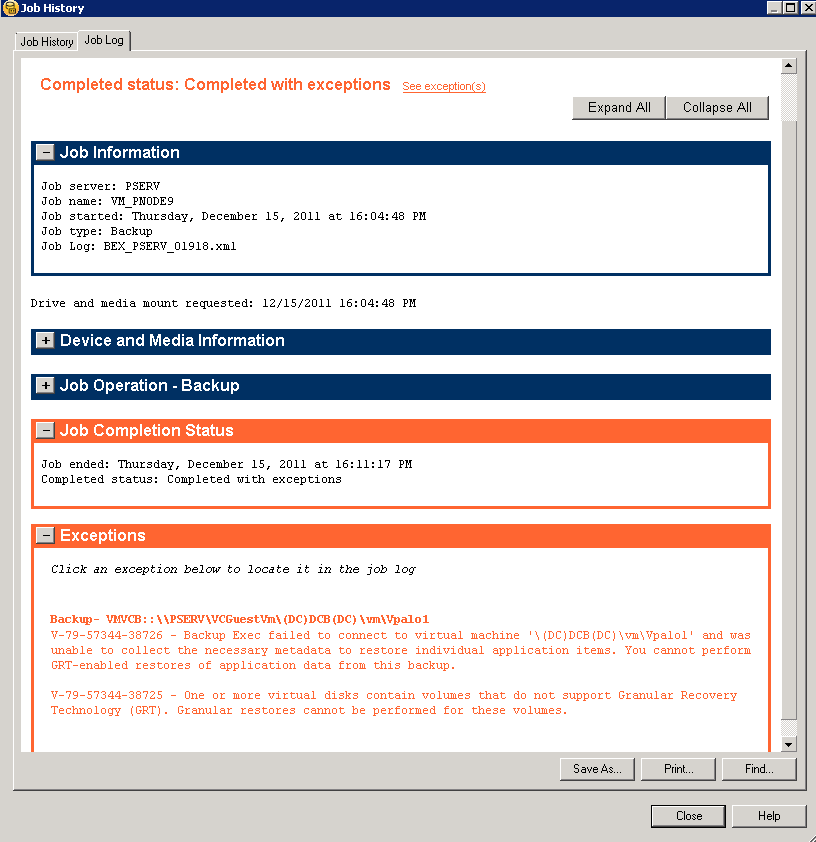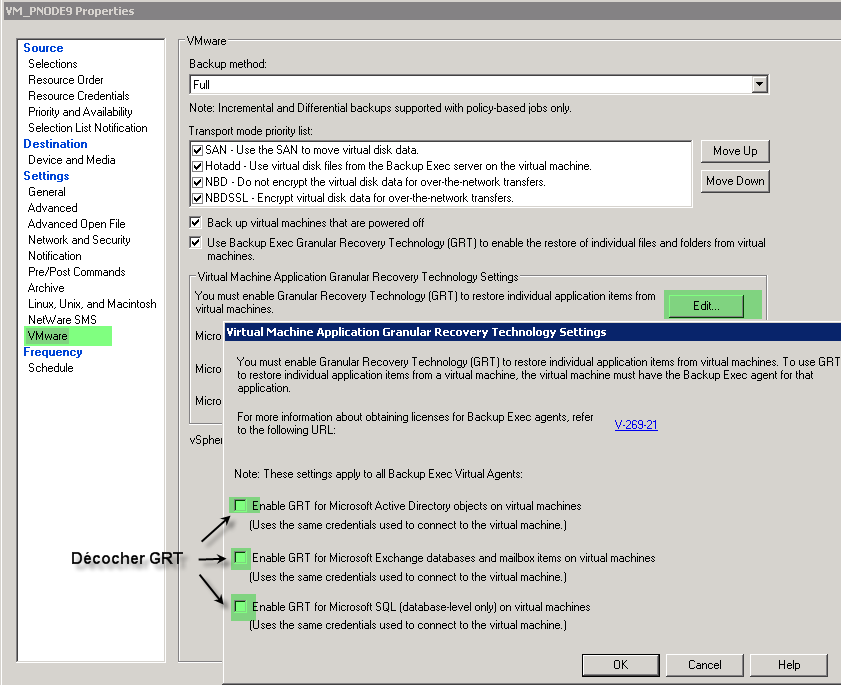Il faut modifier le job backupexec
Category: Tools
Code JOB STATUS
The only codes in the documentation are:
Cancelled: 1
Completed: 2
Completed with error: 3
Dispatched: 4
On Hold: 5
Failed: 6
Invalid Schedule: 7
Invalid time window: 8
Late for dispatch: 9
Time out of availability window: 10
Pending: 12
Recovered: 13
Disabled: 14
To be restarted: 15
Active: 16
Ready: 17
Scheduled: 18
Succeeded: 19
Superceded: 20
Aborted due time out: 21
To be scheduled: 22
Linked to master job: 23
Failed to dispatch: 24
Waiting for dependant policy job: 25
Vtom install client windows
Il est conseillé de faire l’installe dans L:\Soft\VTOM
Recupérer les fichiers Utilitaires pour le client VTOM dans C:\Users\eric.fougere\Documents\Vtom\Utilitaires pour le client VTOM
Copier les fichiers Utilitaires tmail_tracking_issue.ini, tmai.ini, submit_aff.bat dans L:\Soft\VTOM\ABM\BIN
Modifier le fichier tmail.ini dans L:\Soft\VTOM\ABM\BIN
Modifier le nom de la machine : SenderName=VTOM _machine
- Déplacer le fichier vtom.ini de L:\Soft\VTOM\ABM\BIN vers c:\windows\
Eventuellement modifier les chemins des différentes entrées.
- Démarrer les services AbsyssBatchManager et AbsyssManager en :
srvWCTVtom@ad.wabtec.com
YN6… - Ajout une règle dans le Firewall.
Inbound Rules / New Rule
Port (Next)
30004, 30007, 30000 (Next)(Next)(Next)
Name : Vtom(Finish)
Install zabbix agent Linux UBUNTU 2.2.1
wget http://repo.zabbix.com/zabbix/2.2/ubuntu/pool/main/z/zabbix-release/zabbix-release_2.2-1+precise_all.deb
dpkg -i zabbix-release_2.2-1+precise_all.deb
apt-get update
alias ll=’ls -ltra’
Install the 64-bit Compatibility vs 32 bits.
if necessary. apt-get install ia32-libs
cat /etc/passwd
adduser zabbix
pwd : zabbixadm
addgroup zabbix admin
su – zabbix
cd /home/zabbix
download agent and server components, unpack:
wget http://downloads.sourceforge.net/project/zabbix/ZABBIX%20Latest%20Stable/2.2.3/zabbix-2.2.3.tar.gz tar zxvpf zabbix-2.2.3.tar.gz
wget http://www.zabbix.com/downloads/1.8/zabbix_agents_1.8.linux2_6.i386.tar.gz tar zxvf zabbix_agents_1.8.linux2_6.i386.tar.gz*exit*
Copy agent files and create needed directories:
cd /home/zabbix/zabbix-1.8/
mkdir /etc/zabbix
mkdir /var/log/zabbix
chown -R zabbix.zabbix /etc/zabbix/
chown -R zabbix.zabbix /var/log/zabbix
cp /home/zabbix/zabbix-1.8/misc/conf/zabbix_agent* /etc/zabbix/
cp /home/zabbix/zabbix-1.8/bin/zabbix_get /usr/bin/
cp /home/zabbix/zabbix-1.8/bin/zabbix_sender /usr/bin/
cp /home/zabbix/zabbix-1.8/sbin/zabbix_agent /usr/sbin/
cp /home/zabbix/zabbix-1.8/sbin/zabbix_agentd /usr/sbin/
Edit zabbix agent configuration:
vi /etc/zabbix/zabbix_agentd.conf
#make sure server ip is correct:
Server=vmoni.ft.grp
Edit Services file :
vi /etc/services
#Add the following rules at the end:
zabbix_agent 10050/tcp # Zabbix ports
zabbix_trap 10051/tcp # Zabbix ports
Copy the init.d scripts:
cp /home/zabbix/zabbix-1.8/misc/init.d/debian/zabbix-agent /etc/init.d
Edit the script files :
vi /etc/init.d/zabbix-agent
#Change:
#DAEMON=/home/zabbix/bin/${NAME}
DAEMON=/usr/sbin/${NAME}
Set the correct permissions and set zabbix to start automatically:
chmod 755 /etc/init.d/zabbix-agent
update-rc.d zabbix-agent defaults
Stop / Start the agent:
To stop zabbix agent
./etc/init.d/zabbix-agent stop
Stopping Zabbix agent daemon: zabbix_agentd
To start zabbix agent
./etc/init.d/zabbix-agent start
Starting Zabbix agent daemon: zabbix_agentd
Check if the Agent is running:
ps -aux | grep -v grep | grep zabbix_agentd
zabbix 10302 0.0 0.0 3368 556 ? SN 14:32 0:00 /usr/sbin/zabbix_agentd zabbix 10303 0.4 0.0 3368 796 ? SN 14:32 0:00 /usr/sbin/zabbix_agentd zabbix 10304 0.0 0.0 3368 440 ? SN 14:32 0:00 /usr/sbin/zabbix_agentd zabbix 10305 0.0 0.0 3368 440 ? SN 14:32 0:00 /usr/sbin/zabbix_agentd zabbix 10306 0.0 0.0 3368 440 ? SN 14:32 0:00 /usr/sbin/zabbix_agentd zabbix 10307 0.0 0.0 3404 840 ? SN 14:32 0:00 /usr/sbin/zabbix_agentd zabbix 10323 0.0 0.0 7528 892 pts/1 R+ 14:32 0:00 grep zabbix_agent
Test
Connect on vmoni with root account
cd /usr/local/bin
root@vmoni:~# zabbix_get -p 10050 -k agent.version -s servername
1.8
Must return the version of the zabbix agent.